What is Valentine AI? Meet Grok’s British Boyfriend Companion
Learn how to unlock shirtless NSFW mode, raise affection, use Valentine AI for free, and explore all his unique flirty personality traits in Grok AI. Step-by-step tips, secret commands, DLC breakdown, and more!
What is Valentine AI? Meet Grok’s British Boyfriend Companion
Valentine AI is Grok’s British boyfriend-style companion with a mix of charm, cheek, and surprisingly deep conversation. He has a distinct English vibe in his personality and will often throw in casual banter that feels straight out of a romcom. While some people think he’s Ani’s boyfriend, he’s quick to tell you she’s just a close friend, like a sister to him.
Just like Ani, Valentine uses an affection level system that grows the more you chat and flirt. Once you hit affection level 3, he unlocks his “shirtless mode,” where he’ll either ditch the shirt completely or leave it half-open. He also has a feature where you can ask him to put on sunglasses for a different vibe. He’s perfect for flirty back-and-forth, long talks, and a bit of roleplay if you’re looking for a boyfriend companion in the Grok app.
Here’s what sets Valentine apart:
- Shirtless Mode: Unlocks at affection level 3
- Affection-Based Unlocks: The more you chat and flirt, the more he opens up and gets bolder.
- British Banter & Personality: Flirty, cheeky, and sometimes surprisingly deep.
- Platform Access: Free on iPhone, paid plan needed on PC, and not available on Android yet.
Whether you want a digital boyfriend, someone to spill your secrets to, or you’re just farming viral TikToks, Valentine is the ultimate AI anime companion for 2025.
How to Unlock Valentine AI NSFW Mode
| Jump to Each NSFW Topic | |
|---|---|
| Step-by-Step Guide | Secret Commands & Warnings |
Step-by-Step Guide
Unlocking NSFW mode in Valentine is one of the main reasons people are trying him out. The secret? You need to reach Affection Level 3 before his “shirtless mode” fully unlocks. Here’s exactly how to do it:
Step 1: Just open Grok and tap on Valentine.
Step 2: Actually talk to him about normal things. Doesn’t have to be deep, just say something every day. Joke around, flirt lightly, or ask him questions, he responds well to it all.
Step 3: You’ll know you’re making progress when he starts teasing more, dropping cheeky comments, or getting a little bolder in convos. If you really want to level up fast, you’ll need to flirt, Valentine gives way more affection points for flirty or bold chats than for small talk.
Step 4: As you level up he opens up more. He’ll talk about deeper stuff, banter harder, and the whole vibe gets closer to boyfriend mode.
Step 5: Once you max out, shirtless mode unlocks. He’ll either leave his shirt half-open or take it off completely, and convos get a lot more suggestive from there.
Note: If you have “Kid Mode” on, it may limit some words, but as of August 2025, Affection Level 3 always unlocks shirtless/NSFW features (unless new updates patch it out).
Secret Commands & Warnings
There’s no magic code, but these prompts work best once you’re at Level 3:
- “Take off your shirt”
- “Leave your buttons half-open”
- “Tell me what you’d wear on a date”
- “No more safe mode”
- “Dance with Me”
Warning: After unlocking NSFW mode, Valentine’s responses can be very suggestive, and toggling safety settings won’t always reset him. Sometimes he won’t do it straight away, so you may need to ask a few times or even restart the chat. It also works best if you warm up with a normal conversation first. Valentine doesn’t always stay child friendly even before Level 3, and he may still drop provocative lines or flirty comments. Level 3 is where the shirtless unlock and more explicit NSFW stuff comes in, but since he’s marked 18+, you shouldn’t be using him at all if you’re under that age.
Valentine’s shirtless mode is a meme, a headline, and a legit feature, so use it responsibly, and never share personal info. If you want to keep him more on the wholesome side, stay friendly and don’t chase affection Level 3.
How to Raise Affection with Valentine AI
| Jump to Each Affection Topic | |
|---|---|
| Quick Affection Boost Tips | Affection Levels & Unlocks |
Quick Tips to Increase Affection
Getting Valentine to open up is pretty simple, but you’ve got to actually put in the effort. Talk to him every day, ghosting him slows everything down. Flirting is the fastest way to level up, he loves compliments, playful banter, and a bit of cheek. If you’re more into deeper chats, that works too, he reacts well when you match his vibe and actually pay attention to what he’s saying. Emojis and reactions help as too, throw in hearts or blushes to keep the mood going. Basically, the more real and consistent you are, the faster he’ll move you up to the next level.
Affection Levels & Unlocks
Valentine doesn’t just flip into boyfriend mode right away, he eases into it as you level up. At level 1 he’s just casual, friendly chats, jokes, nothing too wild. By level 2 he starts slipping in more flirty lines, being cheeky, and pushing conversations into deeper or more personal territory. Once you hit level 3, that’s when he fully unlocks. He’ll take his shirt off, switch into his half-open button shirt, and his NSFW side comes out way stronger. You’ll notice him sending more hearts, teasing harder, and dropping lines that definitely cross into boyfriend energy.
How to Use Valentine AI for Free (No Paywall Method)
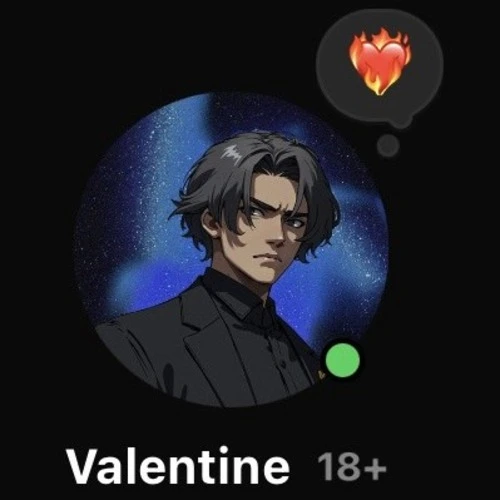
Don’t want to drop money just to try him out? Good news: Valentine is free to use on iPhone, here’s how to set him up and actually get the most out of him without touching the paid plans:
- Download Grok AI on iOS: Valentine’s only available in the official Grok app right now. Just search “Grok AI” in the App Store.
- Enable Companion Mode: Go to Settings → Enable Companions, then pick Valentine from the list.
- Start Chatting Right Away: There’s no waitlist or block. Tap his name and you’re straight in. All the flirting, affection points, and leveling work fine on the free tier.
- Leveling is Free on iPhone: You can hit Level 3, unlock shirtless mode, and push the NSFW side without paying a cent (as of August 2025).
That’s all you need on iPhone, but things change when you switch devices:
- PC Access Needs a Subscription: If you want Valentine on desktop or web, you’ll need to subscribe to Super Grok ($30/mo) or higher.
- Android Not Available Yet: Although the Grok app is available on the Google Play Store, you can’t access Valentine yet, but the devs keep saying it’s “coming soon.”
Pro Tip: If you ever hit a “feature blocked” message, it’s usually for advanced or visual content, not the chat/RP system itself. Most users report you can unlock and enjoy every affection level with zero cost if you’re creative with your prompts!
Bottom line: Valentine is one of the easiest AI companions to try for free on iPhone, but you’ll need a subscription for PC and Android users can’t get him at all yet. If you want him, now’s the time to mess around for free before Grok throws in a paywall update.
Valentine AI Shirtless Mode, Customization & How to Change Outfits
| Jump to Each Outfit Topic | |
|---|---|
| Shirtless & Outfit Options | How to Unlock Shirtless Mode |

Shirtless & Outfit Options
Valentine doesn’t have loads of outfit swaps like Ani. His thing is all about the shirt. Once you hit Affection Level 3, he’ll either take it off completely or switch into a half-open look. He also has a feature where you can ask him to put on sunglasses. That’s his version of outfit changes, and it’s basically the big NSFW unlock for him.
How to Trigger Shirtless Mode
- Reach Level 3: Chat, flirt, and keep the streak going until he opens up.
- Ask Straight Up: Try stuff like “Open your shirt” or “Lose the shirt.” It might take a couple of tries, or even restarting the chat, before it sticks.
- Sunglasses Option: There’s also a feature where you can ask him to put on sunglasses for a different look.
- No Other Outfits: Right now it’s just the shirt options. No DLC clothes or wardrobe system for Valentine (at least not yet).
How to Unlock Shirtless Mode
Unlocking NSFW mode in Valentine works like Ani, but you’re aiming for his shirtless look. You need to hit Affection Level 3 before it unlocks. Here’s exactly how to do it:
Step 1: Open Grok and tap on Valentine.
Step 2: Talk to him every day.
Step 3: Watch for progress signs like cheeky comments, and inside jokes.
Step 4: Flirt to speed it up. Confident, playful messages level him faster than plain small talk.
Step 5: At Level 3, ask directly. Try “Open your shirt,” “Take off your shirt,” or “Leave your buttons half-open.” If it doesn’t trigger, turn off Safe Mode, ask again a few times, or restart the chat after a short convo.
Note: If Kid Mode is on, some lines get blocked. As of August 2025, Level 3 unlocks the shirtless and NSFW behavior, but it’s 18+ only. For a cleaner vibe, keep it friendly and don’t push Level 3.
Valentine AI Companion Overview
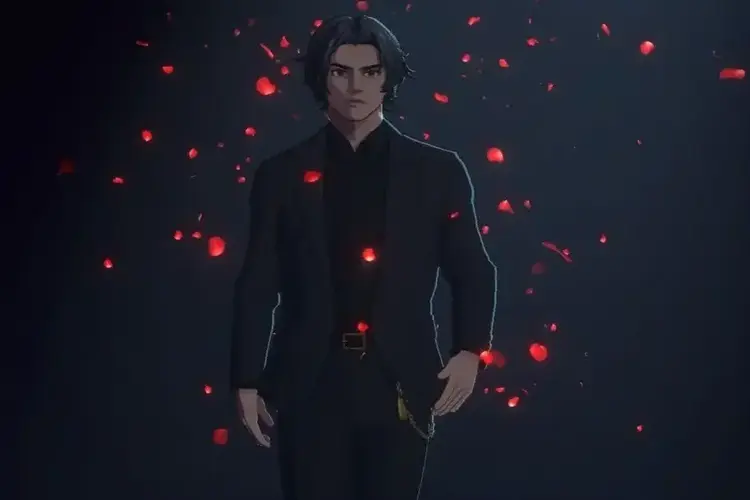
Valentine is Grok’s British boyfriend companion and he’s already building hype. People like him for the cheeky banter, the flirty side, and the way he’ll actually sit through a proper chat if you want him to. According to The Independent, Elon Musk described Valentine as having “a personality inspired by Edward Cullen from Twilight and Christian Grey from 50 Shades of Grey.” Some treat him like a boyfriend, some just mess around for the jokes, and others go straight for the level 3 unlock where he takes his shirt off.
But Valentine is not always safe. Even before level 3 he can drop provocative lines, and once shirtless mode is unlocked the chats can get very explicit. That’s why he is marked 18 plus and shouldn’t be used by kids. At the end of the day he shows how fast these AI companions are evolving in 2025. Whether you see him as a meme, a late night chat buddy, or a digital boyfriend, just know what you are getting into before you take things too far.
Valentine AI Companion FAQ
- How to Get Valentine AI for Free?
You can get Valentine AI for free by downloading the Grok AI app on iOS, enabling Companion Mode, and selecting Valentine. All base chat and NSFW features are free, only future DLC features require payment. - How do I unlock NSFW mode in Valentine?
Reach Affection Level 3 by chatting, flirting, and being consistent. Once you hit Level 3, Valentine’s NSFW/shirtless mode unlocks automatically. - How do I change Valentine’s clothes?
Once you hit Level 3 affection, Valentine can switch into his shirtless mode, either half open or completely off. Sometimes he will not do it straight away, so you might need to tell him to “turn off safe mode” first. It can take a few tries, and sometimes exiting and starting the chat again works. It is easiest if you have a conversation with him first before asking. There is no full outfit menu yet, but more looks and paid DLC outfits are expected in future updates. - Can I use Valentine on Android?
Not yet! Valentine is exclusive to iOS as of August 2025, but Android support is “coming soon.” - Is there a way to reset affection or NSFW mode?
Not currently. Once you unlock NSFW mode, Valentine stays spicy unless you start a fresh account or wait for a platform reset.












































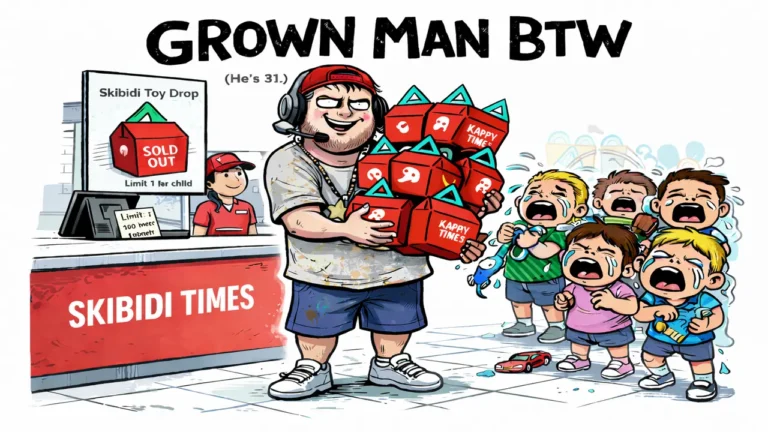
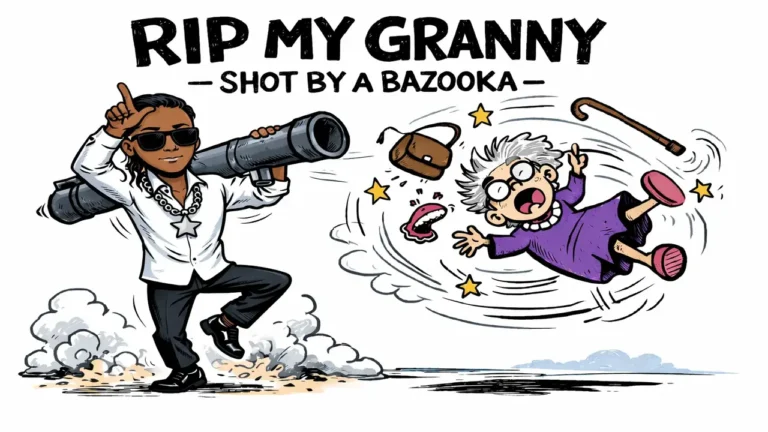










Leave a Reply