How to Get Grok AI Chatbots on Every Device
Here’s how to get Grok AI chatbots like Ani, Good Rudi, Bad Rudi and Valentine on iPhone, Android and PC. Find out where Grok companions are available and how to download them on every device.
How to Get Grok AI Chatbots on Every Device
| Device | Available | How to Get |
|---|---|---|
| iPhone (iOS) | Yes, Free on App Store | Download the Grok app, log in with Apple, Google, email, or X, then open the Companions tab. |
| Android | No, Coming Soon | Not available yet. Android support is expected in a future update. |
| PC / Web | Yes, Paid on Grok.com | Go to the Grok website, log in, and subscribe to Super Grok ($30 per month) to unlock companions. |
Grok AI companions like Ani, Rudi, and Valentine aren’t available on every device yet. Here’s a breakdown of how to get them on iPhone, Android, and PC, plus what you need to know before you start chatting.
How to Get Grok AI Companions on iPhone
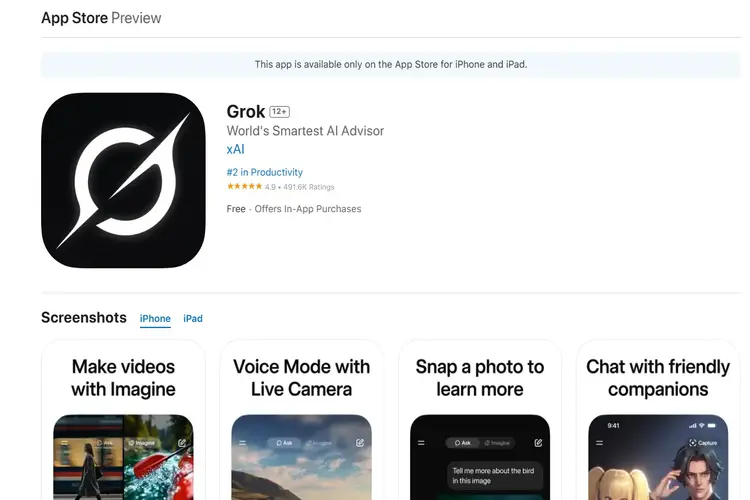
If you’re on iPhone, you can get full access to Grok AI companions for free, including Ani, Good Rudi, Bad Rudi, and Valentine. Just download the Grok app from the App Store, log in with Apple, Google, email, or X, and head to the Companions tab. From there, you can pick any of the AIs and start chatting instantly. No subscription or upgrade is needed for iOS users.
The iPhone version is currently the easiest and most complete way to try every Grok companion without spending anything. You get the same personalities, chat styles, and features that paid users get on other platforms, making it the go-to option for anyone who wants to test the companions before committing to a paid plan.
How to Get Grok AI Companions on Android
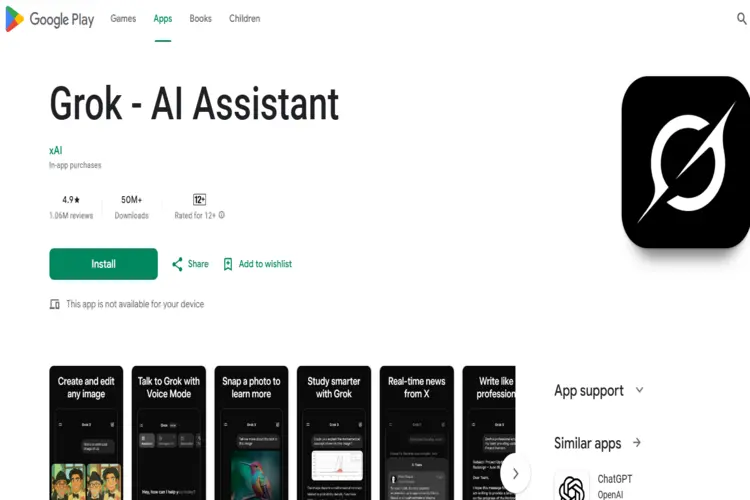
Grok AI companions are not available on Android at the moment, even if you wanted to pay for them. This means Rudi, Valentine and Ani cannot be accessed through the Android app right now. You can still install the standard Grok app from the Google Play Store when it’s available, but the Companions tab will be missing.
Android compatibility is expected in a future update but there’s no confirmed release date for when it will be added, so users who want the companion experience on their Android device will need to wait. Until then, the only options to chat with Grok companions are to switch to an iPhone or use the PC web version with a paid subscription.
How to Get Grok AI Companions on PC or Web
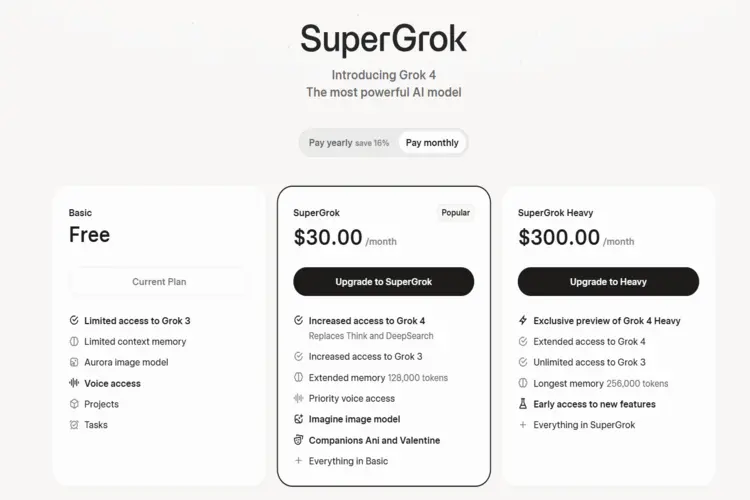
On PC, you can access all Grok AI companions including Ani, Rudi, and Valentine through the Grok website, but you’ll need a subscription. It’s $30 per month for the standard Super Grok plan, and there’s also a $300 per month Super Grok Heavy plan. If you’re only using Grok to speak to the companions, the $30 plan will do the job.
The web version is ideal for people who prefer typing on a keyboard, multitasking, or using a larger screen. Just keep in mind that unlike iPhone, the companion features on PC are locked behind a paid plan, so you’ll need to subscribe before you can start chatting.
Grok AI Companions Availability and How to Get Them
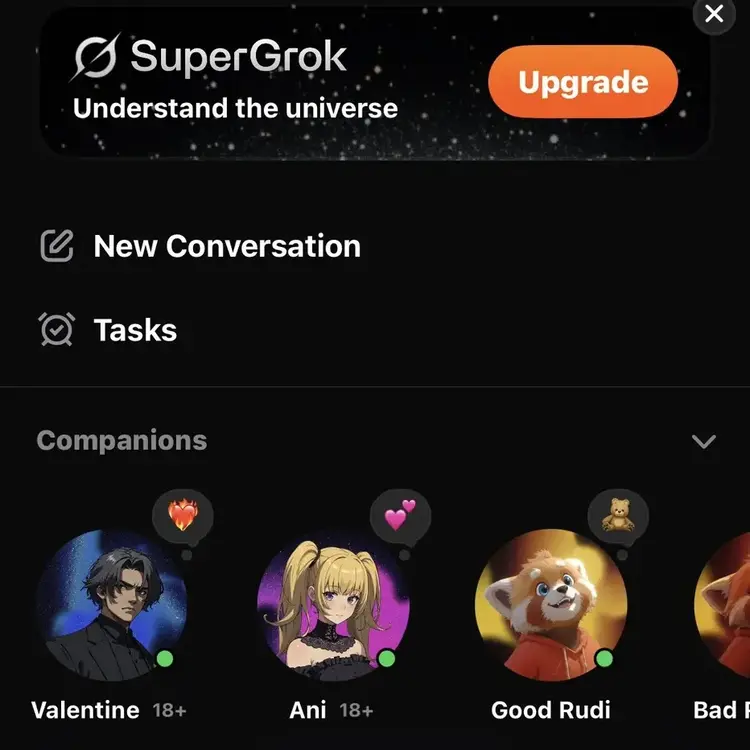
Grok AI companions like Ani, Good Rudi, Bad Rudi, and Valentine are available on iPhone for free and on PC with a paid subscription. Android does not have the companions feature yet, and there’s no confirmed release date for when it will be added.
If you want to try the companions without paying, iPhone is the best option. PC works well too, but you’ll need to subscribe first. Once Android gets companion support in a future update, all three platforms will offer access to the same characters.
Ani AI Companion FAQ
How do I get Ani AI for free on iPhone?
Do I need Super Grok to use companions?
Can I use Ani AI on Android?
Can I use Ani AI on PC or web?
Is there a way to use Ani without the Grok app?

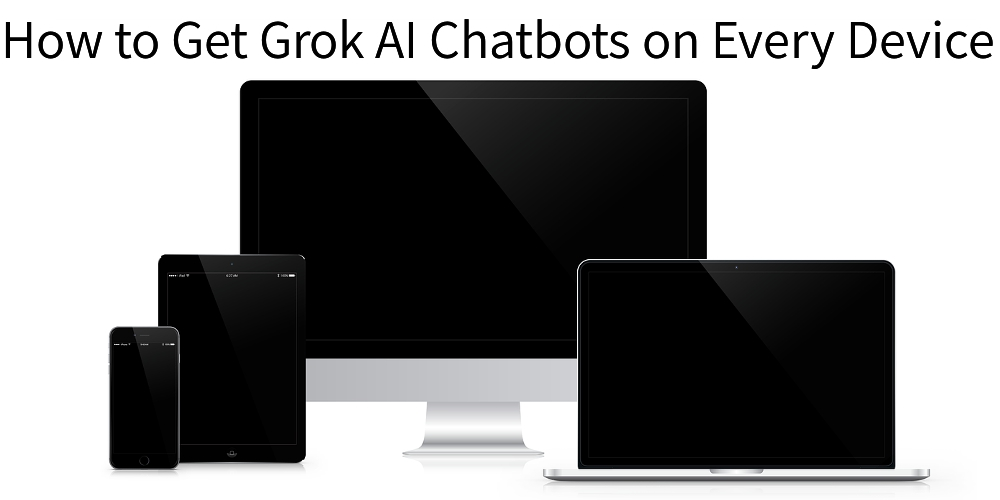
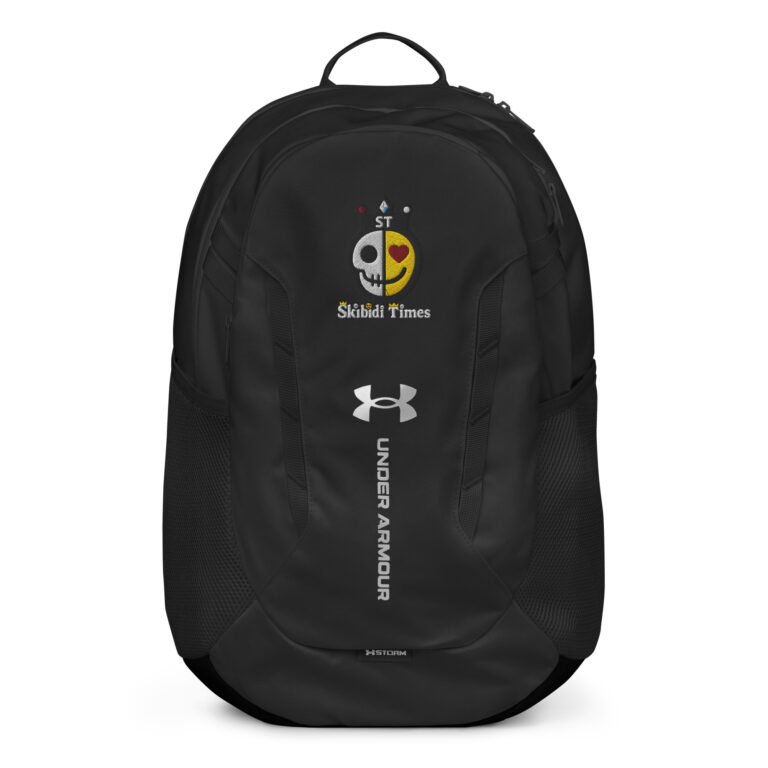












Leave a Reply